
Hard on the heels of last week's release of the Chrome 25 browser into the Stable Channel, Google on Tuesday pushed its eventual successor—Chrome 26—into beta. Whereas Chrome 25 was most notable for its inclusion of a new JavaScript Web Speech application programming interface (API)—allowing developers to include speech recognition features in their applications—the new Chrome 26 beta stands out primarily for its use of a new spell-checking engine. “Today’s Chrome Beta release brings improved spell checking to the browser,” wrote Google software engineer Rachel Petterson in a Tuesday blog post.
Syncing the custom dictionary
Specifically, Google has refreshed the dictionaries for Chrome’s default spell-checker, which now includes support for three additional languages: Korean, Tamil, and Albanian.
Perhaps more generally exciting—particularly for users with multiple devices—is that for those who sync their settings, the custom dictionary now gets shared across devices.
“So, you won’t need to teach that new Chromebook how to spell your name,” Petterson noted.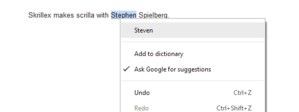 GOOGLE CHROME BLOGChrome's 'Ask Google for suggestions' is powered by the same technologies as Google search (Click image to enlarge.)
GOOGLE CHROME BLOGChrome's 'Ask Google for suggestions' is powered by the same technologies as Google search (Click image to enlarge.)
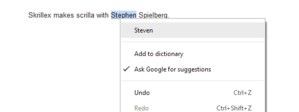 GOOGLE CHROME BLOGChrome's 'Ask Google for suggestions' is powered by the same technologies as Google search (Click image to enlarge.)
GOOGLE CHROME BLOGChrome's 'Ask Google for suggestions' is powered by the same technologies as Google search (Click image to enlarge.)
The "Ask Google for suggestions" spell check feature, meanwhile—which is powered by the same technologies asGoogle Search—now includes support for grammar, homonym, and context-sensitive spell checking in English. In the future, additional languages will be supported as well, Petterson said.
The new spell checking engine—which has been available in Google Docs for some time—even understands proper nouns such as "Justin Bieber" and "Skrillex,” Petterson noted.
Mac support to follow
Chrome 26.0.1410.12, as it's officially called, also contains a number of other new improvements, including a developer preview of app launcher on Windows; forced compositing mode and threaded compositing on Macs; desktop shortcuts for multiple users on Windows; updated menu styling in the Windows version's user interface; and an asynchronous DNS resolver on Mac and Linux.
No comments:
Post a Comment